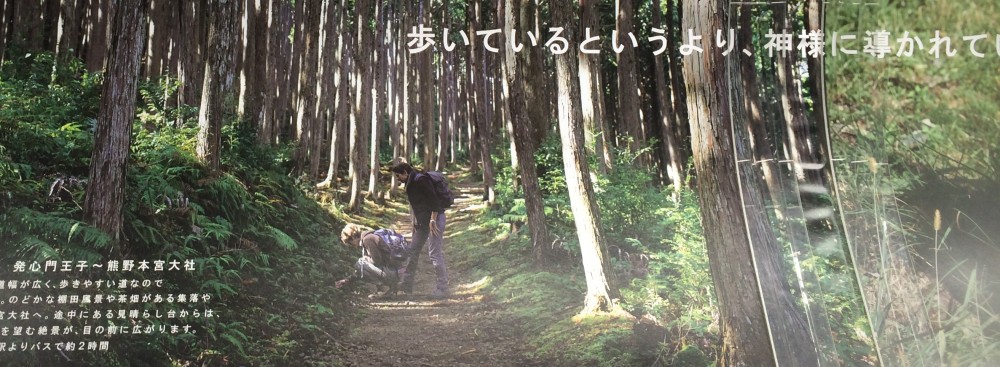My final project for the COETAIL course in which I am currently enrolled consists of supporting a group of 4th graders as we attempt to create a digital book on the expansive topic of… The History of Books and Libraries.  I work at an international school as the elementary division librarian, and the project began as a frustrated attempt to find readable and understandable material on the subject for my 3rd grade class as part of the library curriculum. I had one decent picture book to start with and had developed the curriculum from that point. After searching online for more kid-friendly information, I finally came to the conclusion that we would somehow have to create our own material. And that is why last year’s 3rd graders are now creating material that will be used by this year’s 3rd graders.
I work at an international school as the elementary division librarian, and the project began as a frustrated attempt to find readable and understandable material on the subject for my 3rd grade class as part of the library curriculum. I had one decent picture book to start with and had developed the curriculum from that point. After searching online for more kid-friendly information, I finally came to the conclusion that we would somehow have to create our own material. And that is why last year’s 3rd graders are now creating material that will be used by this year’s 3rd graders.
From an authentic need and an authentic audience comes an authentic use of technology. Â The SAMR model helps to identify and analyze the uses of technology to determine whether technology is being used for its own sake or for accomplishing something original that technology finally makes possible.
Although academic instruction can be enhanced by the use of technology, the transformative use is the most valuable in pedagogy. The task which the 4th graders at our school are now tackling would not be possible without the use of technology.
Each student was given a subject within the span of the “History of Books and Libraries.” They were given a folder which contained a copy of one relevant page of a book on their subject  along with a few other resources. They began to work on the “who, when, where, what, why and how” or their topic and were shown how to search for additional information on the web relating to their topic.
Some of their sources were over their heads and a teacher or helper had to sit next to the student translating into age-appropriate vocabulary what their source material was trying to communicate.  Then the student would write down what they understood from the material. A few students were tempted to copy the source material word-for-word into their own document, but were quickly found out when they could not explain the vocabulary words that they had typed. The content was explained and they rewrote their page in their own words. This was essential since students who were at their grade level or lower would be the audience for this book.
Then the student would write down what they understood from the material. A few students were tempted to copy the source material word-for-word into their own document, but were quickly found out when they could not explain the vocabulary words that they had typed. The content was explained and they rewrote their page in their own words. This was essential since students who were at their grade level or lower would be the audience for this book.
As the students researched more deeply and wrote in greater detail about their topic, they became more confident in their abilities. Merely learning that your first draft is rarely your best draft was worth the process as students self-edited, peer-edited and received many successive corrections back from the teachers.  It was amazing to see how well the students persisted in their editing. They knew that it had to be polished and presentable as it would be published in the final book. They also understood that the content was more important than the form. They were not given the option of choosing their own font as this tends to sidetrack many for hours. They were not even given the option of finding graphics or illustrations for their page until their final text had been approved.
It was amazing to see how well the students persisted in their editing. They knew that it had to be polished and presentable as it would be published in the final book. They also understood that the content was more important than the form. They were not given the option of choosing their own font as this tends to sidetrack many for hours. They were not even given the option of finding graphics or illustrations for their page until their final text had been approved.
Students who finished editing the text of their page more quickly than others, were  challenged to take their research and creation to the next level. Some wrote emails to experts on their subjects and some created models or paintings or pictures that would enhance their page in the book. A few are even creating movies to embed into their page.
challenged to take their research and creation to the next level. Some wrote emails to experts on their subjects and some created models or paintings or pictures that would enhance their page in the book. A few are even creating movies to embed into their page.
One of the drawbacks of using iBooks Author was that the software is not designed to accommodate many creators or contributors at the same time. One person needs to compile the data; it is not a multi-user, magazine or newspaper publishing type of tool where copy editors and writers can all submit material in real time to a work in progress. Actually, my husband works for a company called Woodwing that sells just such a tool. It works very well and is used by Time magazine and other large companies. It has recently been adopted by the Pulitzer Prize-winning Mainichi Newspaper in Japan who used it first with their image-rich publication, Tap-i, which incorporates interactivity and embedded video into their weekly digital news magazine.
But for our purposes, the tech tools that we have chosen have served us well. We did run into some problems as the students attempted to drop their pages into my teacher Drop Box folder which has “Write-Only” capabilities and the folder did not show up. The tech department is fixing the link so that the next attempt will be successful. Students in 4th grade do not have their own email accounts so for some purposes, we had to use memory sticks to transfer data. The students could not access their student folders from home and so some could not work on their content at home. Many did not have Apple computers at home, so they had difficulty transferring some of the files. We are working around these issues, however, and the students are getting closer and closer to being ready to publish.
 If this project is successful, we may make this publishing unit a regular fixture in the 4th grade curriculum. It gives the students a jump on the research and writing skills that they will need to tackle the more in-depth Independent Study Project, or ISP, that they all must deal with in 5th grade. As it is, they are getting lots of practice in editing, online research, proper image attribution and digital publishing. Many students will be embedding links into their pages that will take readers to museums, universities and other sites where further studies can undertaken. The students can’t wait to see where in the world their book may be downloaded.
If this project is successful, we may make this publishing unit a regular fixture in the 4th grade curriculum. It gives the students a jump on the research and writing skills that they will need to tackle the more in-depth Independent Study Project, or ISP, that they all must deal with in 5th grade. As it is, they are getting lots of practice in editing, online research, proper image attribution and digital publishing. Many students will be embedding links into their pages that will take readers to museums, universities and other sites where further studies can undertaken. The students can’t wait to see where in the world their book may be downloaded.