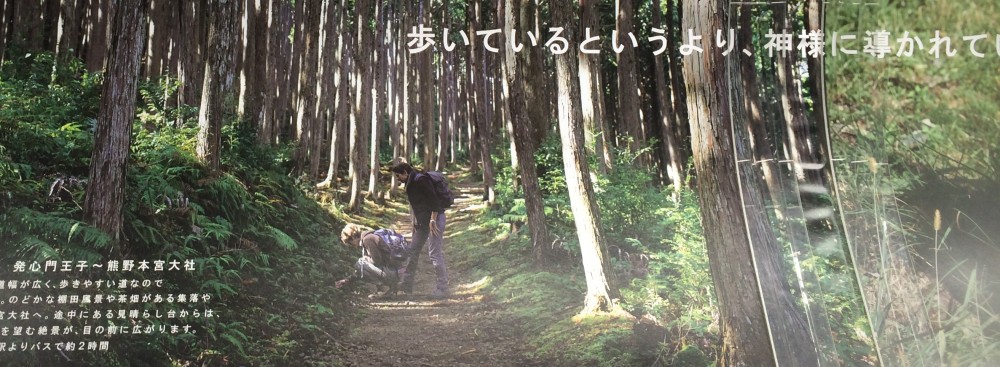In the physical world, you can eyeball a thing and observe its level of intricacy. Of course, microscopes reveal more intricacies than are apparent to the naked eye. In the digital world, if it looks simple, it is actually really complex. Of course, we want our digital tools to be user-friendly, clean and simple, but if we take a microscope to them and look at the coding behind the surface our utopia of effortless digital interaction become a tangled dystopia of code. Some geeks have an innate sense of direction. Others, like me, struggle with the syntax of embedded html. It has to be just right, or it simply does not work.
In the physical world, you can eyeball a thing and observe its level of intricacy. Of course, microscopes reveal more intricacies than are apparent to the naked eye. In the digital world, if it looks simple, it is actually really complex. Of course, we want our digital tools to be user-friendly, clean and simple, but if we take a microscope to them and look at the coding behind the surface our utopia of effortless digital interaction become a tangled dystopia of code. Some geeks have an innate sense of direction. Others, like me, struggle with the syntax of embedded html. It has to be just right, or it simply does not work.
Here is an example from our COETAIL grading spreadsheet which we each have access to in our Google Docs:
At the top of my page it says: “Ruth’s COETAIL Grading.” Underneath are displayed columns A – E which list the Week, Blog Post Title, Date Posted, etc. In the past, I typed in my blog post title and then added the link string right into the cell making a clear but long and unwieldy entry. And then it was brought to my attention that the link string was not even clickable. If I had just dumped in the link string without adding the “Blog Post Title” then I would have been fine; the link would have worked. Adding the name of the title in the cell interrupted the function of a direct link.
So I began to try to figure out how to embed a link under the title of the blog post. I wanted just the title to show in the cell. When the instructor clicked on the title, it would automatically take her to the post. Not so easy. My resident geek found some advice on the subject here: Enter Links in a Google Spreadsheet . That was easy to do in this blog post because there is a link tool available. Not so with Google spreadsheets. You have to know the code…. and it looks like this:
=hyperlink(“http://ruth.ingulsrud.net/blog/2012/09/22/digital/”;”digital dystopia”)
There is one little hitch though, that my friendly “Enter Links in a Google Spreadsheet” page did not tell me about. You have to have “Normal” selected instead of “Plain Text.” (Those commands are found in the “More formats” pull-down menu which is hidden behind an icon that says, “123.” Why “123” should signify more formats is beyond me. So this little hyperlink trick did not work until the normal font was enabled…. and then…. TADAAAH! It worked. Looks simple on the surface; just the title of the blog post shows up. Below the surface lurks the coding which will not cooperate unless you say the exactly right thing in the exactly right format. Coding can be belligerent and cranky and very hairy.
But that is the least of my worries. I am trying to make a simple, illustrated digital children’s book that highlights its words as the embedded narrator speaks them aloud. Looks simple and obvious when it works, but underneath the calm surface is hours of coaxing the vicious code to behave. I may need a whip and a chair.