Is it PC to police a student’s PC? And even if it’s not politically correct, is it still necessary? No one wants to be a killjoy, obviously, but some of us are tasked with the unpleasant job of making sure that students do not misuse the ubiquitous tech tools that have infiltrated our schools with their amazing socially connective abilities. In other words, we have to make sure that kids are not texting, skyping, iChatting, messaging, Facebooking and Tweeting each other when they are supposed to be doing schoolwork or homework or some other kind of work that has nothing to do with talking to your neighbor. This role as overseer and PC police is the least favorite part of my job. To misquote the beloved Kermit the Frog, “It’s not easy being mean.â€
No one wants to be a killjoy, obviously, but some of us are tasked with the unpleasant job of making sure that students do not misuse the ubiquitous tech tools that have infiltrated our schools with their amazing socially connective abilities. In other words, we have to make sure that kids are not texting, skyping, iChatting, messaging, Facebooking and Tweeting each other when they are supposed to be doing schoolwork or homework or some other kind of work that has nothing to do with talking to your neighbor. This role as overseer and PC police is the least favorite part of my job. To misquote the beloved Kermit the Frog, “It’s not easy being mean.â€
I work in the library and the library is full of computers and full of students who bring various other electronic devices into the library with them. Part of my job is to monitor computer use and make sure that students are using their time wisely. So, if someone is playing a video game, or chatting on Facebook, or watching the latest YouTube sensation, it is my job to redirect them… or if they have been “redirected†on previous occasions, simply take away their distracting device or revoke the privilege of studying in the library. Bummer of a job, but someone has to do it.
Of course, determining whether or not a student is on or off-task is becoming more difficult. At times, a student is searching for an image on Facebook to use in a multi-media presentation for Social Studies. Some students are improving their typing speed or math skills through the use of a fast-paced video game. Students collaborate with each other on many projects throughout the year and the content of text-messages during the school day is often precisely on-topic and quick succinct communication is helping the student group complete their project on time.
Most students know the rules and follow them. The biggest deterrent from veering away from work mode seems to be library layout. Most of the computer screens can be easily seen from the circulation desk where the library staff is usually working. The one table that is out of our line of sight is off limits to students who are using laptops. And students who are using laptops at the tables are aware that librarians and other teachers are often walking around, checking on student work.
One can usually tell when a student is off-task by observing body language, and by observing the students who are sitting next to them. It is hard to avoid looking at another student’s computer when a new music video begins to play. It is easy to ignore that same computer when a Keynote presentation is slowly taking shape.
But policing the personal computers is not the ultimate solution. Students eventually have to take responsibility for their own use of time and their resultant success or failure in school. They do need to understand that their own habits will help them or hurt them in the end.
There has been some talk about the benefits of “Tech Breaks†in class, where students are allowed a few minutes during class to check Facebook and messages before they all get back to the task of learning. I explained the concept to my 9th grade daughter and asked her what she thought of it. “I don’t think it’s a good idea,†she said. “It pulls your focus away from class and is distracting. Besides, anytime that you are checking Facebook during school, you are doing so with a nervous attitude. I would rather wait till after school when I can really relax and enjoy messaging with my friends. I like letting the tension build throughout the day and then when the school day is over, you can see if you’ve got any notes or comments from friends. It’s more fun that way.â€
I think that providing students with tools to manage their time and distractions and letting them design their own system is probably the most effective way to really manage in-school electronic device use. If a student wants to get a message to a peer, they will find a way to do it. Students do need to understand and experience the consequences of their choices, but they should also be offered guidance to improve their use of time. Perhaps a tech-night highlighting tools for workload and study time management would be in order.
Here are just a few examples of available tools:
Study Buddy App http://itunes.apple.com/us/app/study-buddy/id328245389?mt=8
iProcrastinate App http://itunes.apple.com/us/app/iprocrastinate/id413662017?mt=12
SelfControl (Free App)Â http://www.macupdate.com/app/mac/31289/selfcontrol
Omniwriter (simplifies desktop; removes distractions) http://www.ommwriter.com/
Pomodori (study timer; project management)Â http://reborg.github.com/pomodori/
ManicTime (tracks time spent on which sites and applications)Â http://www.manictime.com/
With students effectively managing their own digital device use, I could use my time for better things, like helping with research skills and incorporating eBooks into our library check-out system.
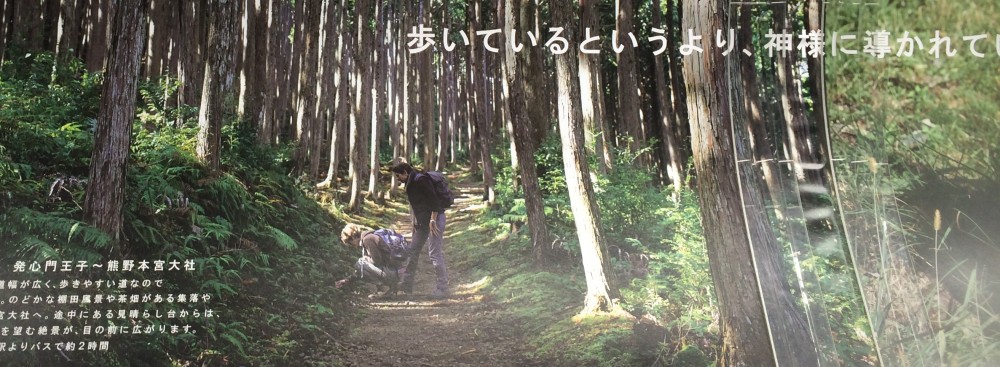

Hi Ruth,
Funny, my daughter said the same things as yours! I am not sure that students even want a Tech Break. They know that they want to separate recreational and class and that there is a danger about writing or posting without thinking during short break and that peer pressure can become a bigger issue then. thank you for the great apps about time management!
Have a nice summer
Anne-Marie
I think it’s more difficult, yet more rewarding, to teach kids how to monitor their own time and online usage. It’s interesting that your daughter isn’t a fan of tech breaks, as many of my 9th graders are. But like so many things, each kid learns how to balance their time online in their own way. Thanks for the ideas and the sharing the challenges you face as librarian.