This week has been a frustrating one technologically-speaking; some successes, but a couple key failures. Examples follow:
I was in charge of chapel for the Elementary School which entailed planning the half-hour with songs, a message, a bit of fun, and hopefully some depth and substance as well. After sketching out the general plan, I went to work on my puppet show to support the central message. No big struggles with technology here… only issue was making sure that the puppeteers were all miked backstage. This was solved with two wireless stand mikes on the two sides and one wireless headset mike in the middle. Wireless is so great for puppet shows; no tripping over the wires behind the curtain.
After finding a willing guitarist and another person to help with the singing, I made use of the internet to find chords and even give examples of the song being sung and strummed. One song was too ancient to find on You Tube, so I had to teach it directly. In defense of this poor, neglected song, I did find others who recognized this song, but they were (of course) about my age. So far, so good.
I made use of Keynote to get the lyrics up on the auditorium screens to assist the sing-alongs and even figured out how to embed a pre-recorded song into one of the Keynote presentations. (That would be the song used to support the colorful, lip-synching Muppet-style monsters.) The monster song was to be the energy high point of the chapel, so I worked hard on that one to make it appealing and easy to read.
The night before, we rehearsed the puppet show and the puppet song and everything worked beautifully. The next morning, two of my puppeteers showed up one schedule, but one was sick… so we had to quickly adapt. I gave my narrator part to another teacher and ducked behind the curtain to play the part of the cynical dog. We did mike checks but did not have time to do the puppet-song Keynote check since my sound booth guy had safety duty out on the sidewalk. So, the chapel starts, and we roll into the first song; the Keynote lyrics work fine. Then comes the puppet song. Monsters are in place, ready to begin…. and …. nothing. Ad-libbing monsters pop up and ham it up for a bit…. still nothing. So out from behind the curtain I come with my vent puppet, Truthful the Lion, and we continue as best we can segueing into the puppet show, “A Love Story with No Kissing.”  That part goes fine, but I am still frustrated by the failure of the music to play upon launch of the Keynote. (Still waiting to hear back about that one.) Technology is great, except when things go wrong.
One teacher offered to record the puppet show with a digital camera. The one that she borrowed from the library, however, was not fully charged, even though it had been plugged in overnight. Turns out that the charger doesn’t work when the computer it’s plugged into goes into sleep mode. I think I have found a solution for that one now, but too late for getting that puppet skit recorded. Sigh.
With the chapel over and done, I launch into my library classes. I am in charge of the large and wiggly second grade class for a half-hour library lesson in the second grade classroom and I am ready to do a unit on non-fiction books. I would like to show them a lovely book, written and illustrated by Peter Jenkins, called “In Living Color.” It is beautifully detailed with many fascinating critters and facts on each page. I would love to be able to show each student these illustrations up close. Wouldn’t it be great if I had a document projector? There’s one in the 5th grade classroom? Run, run; unplug and borrow; back to 2nd grade… hmm. Different setup and no available cord. No way to hook it up. It will be set up later, but not for a while. So, back to showing the pictures from my lap at the front of the room. Kids are still really excited, but some can’t quite see the details.
Good technology should be seamless. But in order for this to happen, you have got to set it up ahead of time, practice, know how to troubleshoot, whittle down transition times, and make sure that your tool is a good fit for the intended use. I need more practice. I am getting more practice, but I am very tired at the moment.
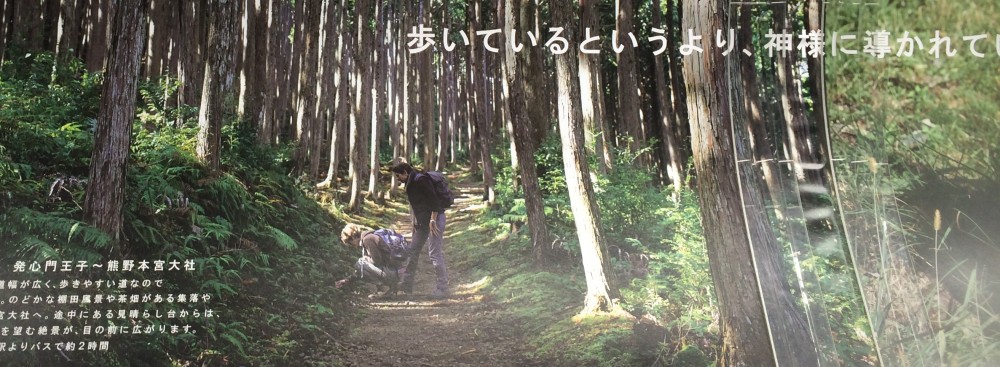
HI Ruth I could really relate to this and know particularly when I have a high stakes presentations I spend a lot of time nutting out the tech details to make sure it goes smoothly. I have noticed that this is taking me less and less time as the technology improves and maybe just maybe I improve as well. Do you notice a similar pattern? – AC
I guess things are getting faster the more I do something. Keynote presentations don’t take as long to set up. The sound system for the puppet crew gets hooked up more quickly. I find that when I have to rely on others, however, I can’t be sure of the results. I have to build in time to my set-ups to include a trouble-shooting walkthrough. The tech problem in chapel turned out to be a simple human error. I do think that technology design must strive to be more and more intuitive… and I mean normal-human-intuitive, not nerd-cyborg intuitive. I think this is happening, but may not be happening fast enough for most of us.