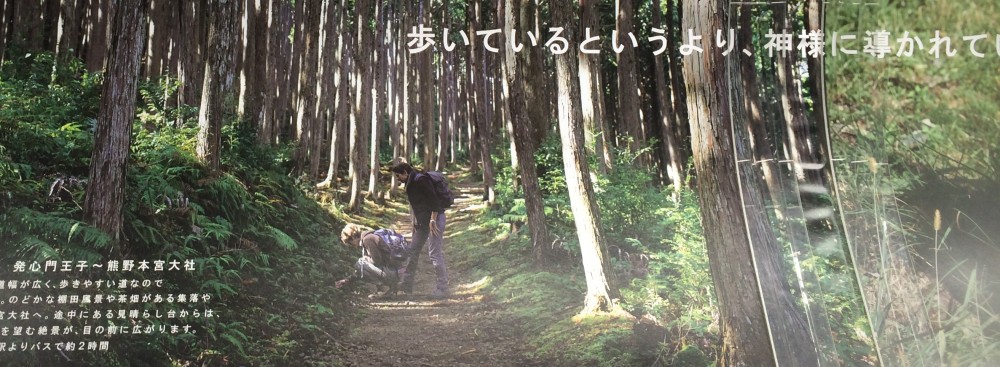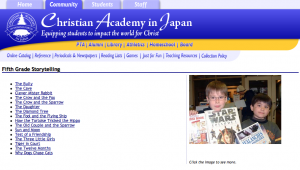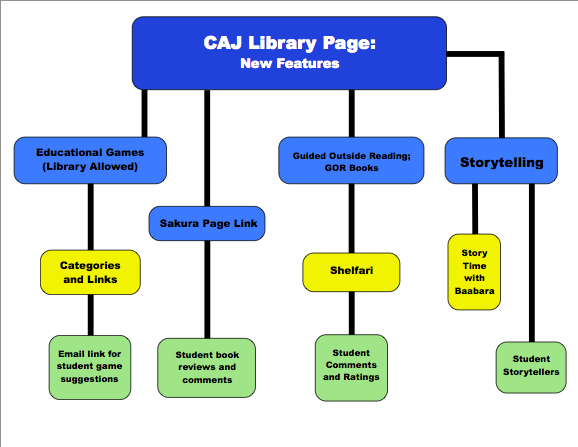“If you’re not prepared to be wrong, you’ll never come up with anything original.” Used to be, when we were wrong, only a few people knew about. Now with the internet removing layers of privacy, we can be wrong much more publicly. What does this mean for my creative endeavors, and what does this mean for my kids and the students whom I am teaching? Fear does tend to choke creativity.
“If you’re not prepared to be wrong, you’ll never come up with anything original.” Used to be, when we were wrong, only a few people knew about. Now with the internet removing layers of privacy, we can be wrong much more publicly. What does this mean for my creative endeavors, and what does this mean for my kids and the students whom I am teaching? Fear does tend to choke creativity.
I was recently watching (again) Ken Robinson’s Ted Talk entitled, “Schools Kill Creativity.” This statement about being prepared to be wrong, resonated with me. I thought about how differently I approach writing assignments as opposed to how I approach math assignments. I love writing. I hate math. Writing can have an infinite number of brilliant solutions to a literary proposition. Math seems to always only have one. It automatically carries the fear of being wrong.
What if we taught math in such a way as to invite creativity… somehow? Of course, you eventually have to come up with the right answer. But I remember my son coming home from school one day when he was in fifth grade in an accelerated learning program when they had a visiting mathematician. This teacher invited the students to use any method to solve a problem, as long as they could show that their method would work consistently for other related problems as well. Good challenge for a kid who liked to make up stuff. If he didn’t know the answer to a question, he would often just make something up and then back up his statement with some invented, but plausible, resource. (He soon found that many grown-ups were gullible.) So, with a compelling challenge in front of him, and no fear of being wrong, my fifth-grader came up with a completely new method which worked consistently and suddenly enjoyed doing math.
And to add to that “If you’re not prepared to be wrong” statement…. if you’re not prepared to be hurt or be put into some sort of danger, you will never fully understand your world. This is an idea supported by another “Ted Talk” entitled, “5 Dangerous Things You Should Let Your Children Do,” Before I watched this, I thought about the dangerous things I let my children do… climb trees and jump out of trees into big leaf piles, whittle with knives, go online, argue with their teachers, climb around and explore the rooftops of tall buildings (I won’t tell you where, but it’s in Tokyo) and plank. These are things that I allow them to do, fully understanding the risks. (Yes, they have gotten some poor grades in subjects that they know well because of the arguing…. but at least they competently supported their arguments.) But against the risk of doing these things, I have to weigh the risk of not doing these things. No risk, no experience… and no learning to climb, to control a blade, to manage a digital footprint, to hone an argument, to internalize architecture or to strike a silly pose. The benefits outweigh the risks. And thankfully, there have not been any major accidents. So far the most dangerous thing that my daughter does every day, is to commute to school. She’s been hit by cars a couple of times, and no, the cars did not have the right of way. They just didn’t see or stop in time. But the accidents have not been serious, thank the Lord.
Nowadays, the worry over online risk is causing many to throw up so many shields around their children and their students, that authentic and educational engagement with the rest of the world is not possible… but at least they’re safe. Of course, the predators we are so worried about are much more likely to come from a child’s own family or social contacts, and much less likely to be an online creeper. Recent research shows that most fears on online predation are unfounded, but the worry persists. As the linked article explains, “Perverts trolling for cute kids on MySpace would have about as much luck dialing numbers out of the phone book and asking for a date. It just doesn’t work and they know it.” The online world is not more dangerous than the physical world. We teach kids all kinds of safety rules about fire, traffic, strangers, eating sticky candy off the floor… Teaching children from an early age the basics of online safety and etiquette is undoubtedly the best way to ensure that they keep themselves safe and continue to be savvy and cautious as their online presence increases.
If a student has taken some risks, both physically and mentally, that student can be much better prepared to take on a world full of dangers and challenges that are constantly changing and evolving. If their brains and their attitudes are not trained to deal with the new and the dangerous, then they will have a much harder time surviving in the workplace as skill needs change at increasing rates. Letting students try new things and training them to thrive on solving problems in their own way is the best preparation we can give them.