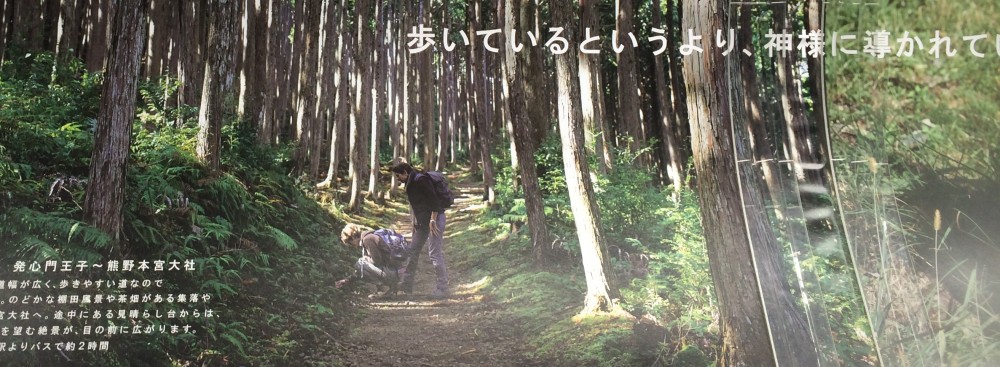“Inanimate Alice represents a paradigm shift in how we approach reading and writing instruction,” states an article posted on the National Writing Project website. I’m reading this piece that reviews and promotes a book it touts as “the leading example of this transmedia phenomenon is the born-digital story.” Really? Haven’t they ever heard of hypercard? Wow; maybe I’m just too old to be reading this article. Twenty-some years ago, I remember purchasing and playing with quite a few interactive stories with my three-year old son. He loved them. He could make different things happen in the stories by clicking on various choices. There were several options on many of the pages and the story had a variety of endings.
“Inanimate Alice represents a paradigm shift in how we approach reading and writing instruction,” states an article posted on the National Writing Project website. I’m reading this piece that reviews and promotes a book it touts as “the leading example of this transmedia phenomenon is the born-digital story.” Really? Haven’t they ever heard of hypercard? Wow; maybe I’m just too old to be reading this article. Twenty-some years ago, I remember purchasing and playing with quite a few interactive stories with my three-year old son. He loved them. He could make different things happen in the stories by clicking on various choices. There were several options on many of the pages and the story had a variety of endings.
The stories used a very neat piece of software called “Hypercard” which was pretty simple but worked quickly and worked well. Amanda’s Stories was one of the early examples. The stories were simple, creative and interactive. Manhole was a more sophisticated later example. The brothers who designed Manhole went on to create Myst, a virtual, explorable world with countless adventure permutations. These are just a few early examples of transmedia storytelling which invite (and actually require) reader participation. Hypercard was simple enough for my four year old computer-loving son to make an interactive story of his own with some help from techie-hubby.
Here is one area where computers are encouraging more brain activity instead of passive consumption. This is encouraging. In the school library where I work, many students come after school to use the computers to access games. They tend to gravitate towards the less mentally-demanding games that involve shooting some sort of missile, balls or birds or what-have-you, at a moving target. Although I have explained to them again and again that the only games they are allowed to play in the library are educational ones, they still try to justify their choice by explaining that they have to aim correctly to shoot the object. “And is your brain working hard? Are you having to think to figure things out and solve problems?” I ask. “Not really,” they usually admit, and then they find a more challenging game that involves logic or physics puzzles like Civiballs, or teaches typing skills like Super Hyper Spider Typer, or encourages them to practice math problems like IXL Math.
I have started to set up links that they can easily access through the CAJ library site that takes them directly to games which exercise their brains. The typing links are up, but I have more to do in this area. It would be fun to set up some interactive computer stories accessible through the library website as well. In the past, students have requested “Choose Your Own Adventure” type stories, but we only have a few of these in the library. In paper form, they are a bit cumbersome and awkward to read, but the digital platform is perfect for this sort of thing. I expect to see more of these books with embedded, applicable links becoming available in the future, and would hope that many new offerings would become available that challenge readers to exercise many different skills and areas of learning: physics, biology, math, literature, history, etc. In order to bring the story to a satisfying conclusion, for example, the reader would have to solve problems or figure out the optimal storyline choice. Interactive stories and texts that exercise the brain and teach curriculum would be a welcome addition to our school library and textbook resources.
Update:
Here are a few resources that I was guided to after posting this article …Â (thank you Lorraine Hopping Eagan) :
Interactive MathStory-Game: Â http://www.kosjourney.com/
Blog about Transmedia: Â http://www.transmediakids.com/
Robot Heart Stories project: Â http://www.indiegogo.com/Robot-Heart-Stories
Laura Fleming’s Blog: Â http://edtechinsight.blogspot.com/