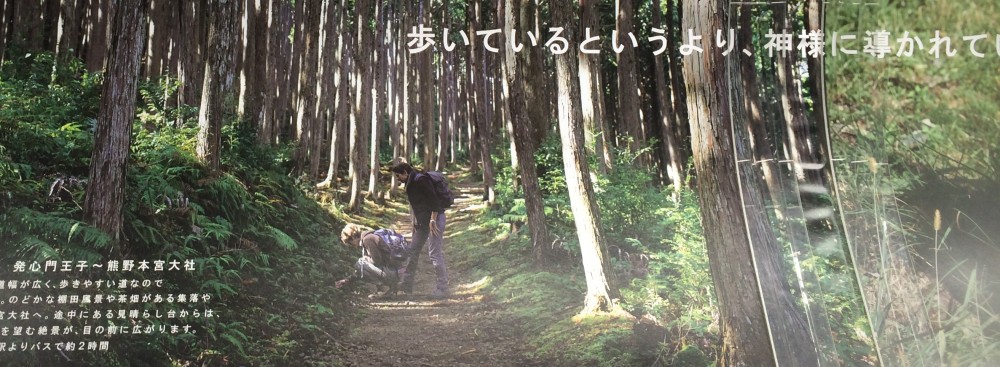What is a book? The concept of “book” is changing so fast, it’s hard to keep up with it all. There are so many options available now when designing a book, that it is almost mind-boggling. I would even go so far as to say that the options may begin to distract one from the original purpose in creating a book. This is a problem for the author as well as for the reader.
An article published by the UK’s “Guardian” suggests that interactive digital books tend to distract children from the content and storyline of the book and make it harder for them to remember crucial details from the story. The headline of the article declares: “Enhanced eBooks Are Bad for Children.” The article then goes on to detail the results of a study done in the USA where parents, with their children, read a story together. Half of the group settled in with a print book and the other half with an interactive digital version of the story. The print book kids could recall more details and discuss the story much more readily than the digital book kids. The researchers concluded that while “print books were more advantageous for literacy building co-reading”, ebooks, and particularly enhanced ebooks, were better “for engaging children and prompting physical interaction”.
So an author has to consider the goal of any particular book before beginning to design it. Is the book created to promote physical interaction and initial interest or is it created to build literacy and present an engaging story? This is what I have been asking myself as I consider the digital options of my first illustrated children’s book. I began the project with an illustration that simply begged for a story. It was chosen as a “Deviation of the Day” and was simply titled…
When I first saw the illustration on the Deviant Art website, the picture was so compelling that the story began to write itself in my head. And then it wouldn’t let me sleep until I had written it down.
So when designing the book, I knew that the detailed illustrations were a key factor of this story and they would be displayed beautifully on a retina-display iPad where the viewer could zoom in on the picture to see all of the creative, little details which the artist has tucked into every page. For example, there is a dragon hidden on almost every page of the book if you take the time to look carefully. And there are critters hiding in trees, in the grass and in wee hidey-holes, just waiting to be discovered. Because this particular artist, Therese Larsson, is very skilled at portraying light in her digital art, the back-lit iPad is an ideal platform for showing it off.
The story should always be the reason for a storybook. You write a book to tell a compelling story. Too many digital books that I have seen lately, seem to have been produced to distract a child or to provide a platform for playing games; they often lack an original story. So when thinking about how to design my digital book, I decided that I did not want to include animation or distracting games. I wanted to add things that would enhance the story. The read-aloud function will be included as the story uses a higher level vocabulary than is customary for a picture book. Some words may present an pronunciation challenge for younger readers and the read-aloud function can help with this. I certainly did not want to “dumb down” the text, especially not after the discussion I had with the 5th grade students at my international school when they realized that many modern authors are doing just that as they attempt to make their books more consumable to young readers who may not want a challenge. (The 5th graders were offended and went and checked out challenging books just to spite those authors.)
“Wily” and “plundering” may not be commonly used words, but they are delicious and poetic and deserve some airing out, and so they are staying in the book. But it does help to have a function that will read the words out loud so that “wily” does not become “willy,” (heaven forbid). I work with many students who are struggling to learn English as a second or even third language, and they are helped out a lot by being able to check out from our school library audio books and books with read-aloud CDs included in the back cover. Some of our EAL students check out the audio version of a novel when they check out the print novel so that they can hear the native pronunciation of the words while they are reading the text. I see read-aloud digital books as being very useful in the international school context where students may not have native language speakers at home.
In deciding what digital enhancements to include or not include in a book, the author has to think carefully about the purpose of the book. Will the book’s purpose be amplified or diluted by the choice of digital enhancements. This type of consideration applies to using technology in the classroom as well. A tool should help achieve one’s goal instead of becoming a distraction unto itself…. (one reason why I just cannot appreciate the design of certain pencils).