![Make the right connection... Cables [Image: Andres Rueda under CC-BY-ND licence]](http://ruth.ingulsrud.net/blog/wp-content/uploads/2012/11/cables_catland1-300x154.jpg) The connections that technology can weave are simply mind-boggling. On a personal scale, I can find old friends whom I have not contacted in years. On a global scale, I can discover new friends that bring fresh perspectives on the world. Facebook, LinkedIn, Twitter, email, online discussion groups (like SCBWI), online communities (like DeviantArt), all bring a network of individuals with common interests within reach.
The connections that technology can weave are simply mind-boggling. On a personal scale, I can find old friends whom I have not contacted in years. On a global scale, I can discover new friends that bring fresh perspectives on the world. Facebook, LinkedIn, Twitter, email, online discussion groups (like SCBWI), online communities (like DeviantArt), all bring a network of individuals with common interests within reach.
This is all a bit daunting and challenging to a true introvert. I must admit that I was a bit put off by all this connectivity at first, but I can see the value in it. As certain political situations worldwide can demonstrate, it is neither wise nor healthy to live in a bubble of isolation.  Connections with a variety of contacts keep us honest, humble and human. (Democrats and Republicans… are you listening? China, with your “Great Firewall,” are you listening?)
Connections with a variety of contacts keep us honest, humble and human. (Democrats and Republicans… are you listening? China, with your “Great Firewall,” are you listening?)
So, connections are good, but they can also be convoluted and confusing. While it may be prudent to sort your connections carefully into personal, hobby, business and political categories, the lines invariably cross. We find valuable connections where we least expect them to be. I found the illustrator for my children’s book on Deviant Art. I have discovered famous authors who have connected with me on LinkedIn.  By way of my Kidsermons website, have been contacted by a pastor in Norway who translated my content and included it in a children’s sermon book, called Annerledeskongen, which has been distributed to many of the churches in Norway.
By way of my Kidsermons website, have been contacted by a pastor in Norway who translated my content and included it in a children’s sermon book, called Annerledeskongen, which has been distributed to many of the churches in Norway.
And although my blog is rarely read by anyone who does not know me, every once in a while, I realize that even this is a connection that can turn up in places where I would least expect it. I recently came across a link to my “View from the Trees” blog by a person in Sweden (who is a friend of my illustrator, Therese Larsson. I have included the blurb below for those of you who can speak Swedish:
Hi Ruth,
Stefan Zackrisson commented on a status that you’re tagged in.
Stefan wrote: “Eftersom mina google-skills är a+ ,http://ruth.ingulsrud.net/blog/2012/10/13/distractions-or-enhancements-the-interactive-question/ , Verkar helt klart intressant Therese Larsson :)”
In relating all of this to teaching… we are undoubtedly instructing our students on the importance of making good connections; not just in academic instruction (text-to-self, etc.) but in personal relationships.  We are teaching them to be interested and connected to the world around them, and if we build into our curriculum, the chance to make authentic and valuable connections, we equip them for dealing with the complex interconnected world that they are growing into.
We are teaching them to be interested and connected to the world around them, and if we build into our curriculum, the chance to make authentic and valuable connections, we equip them for dealing with the complex interconnected world that they are growing into.
Just as we tend to straighten up and project our best image when we realize that we are being observed, students also straighten up and put their best effort forward when they realize that they have an authentic audience.
 When I told the 4th grade students in our school that they would be publishing a digital book that could be downloaded by any student in the world, the intensity of focus was palpable. Most students have not even complained about the many drafts and corrections that they have had to make to their writing as they prepare to truly publish their work to the world. They know that their product, a book on the”History of Books and Libraries” will be used as part of the curriculum to teach the 3rd graders as our school, but they also realize that anyone around the world will be able to read this book as well. Connections are important.
When I told the 4th grade students in our school that they would be publishing a digital book that could be downloaded by any student in the world, the intensity of focus was palpable. Most students have not even complained about the many drafts and corrections that they have had to make to their writing as they prepare to truly publish their work to the world. They know that their product, a book on the”History of Books and Libraries” will be used as part of the curriculum to teach the 3rd graders as our school, but they also realize that anyone around the world will be able to read this book as well. Connections are important.
 We will be using iBooks Author to construct our book and the students are each writing a page on various topics related to the the history of books and libraries. Students are tackling subjects like, “Hieroglyphics,” “the Great Library of Alexandria,” “Pictograms,” “the Printing Press,” and even “Cave Paintings” as they attempt to show the progress of literacy and books throughout the history of man. It is a big undertaking, but I have been amazed at what the students have come up with. Some are even making connections beyond the classroom, emailing librarians at the Harvard Library system and at the oldest free public library in the United States, the Peterborough Library.
We will be using iBooks Author to construct our book and the students are each writing a page on various topics related to the the history of books and libraries. Students are tackling subjects like, “Hieroglyphics,” “the Great Library of Alexandria,” “Pictograms,” “the Printing Press,” and even “Cave Paintings” as they attempt to show the progress of literacy and books throughout the history of man. It is a big undertaking, but I have been amazed at what the students have come up with. Some are even making connections beyond the classroom, emailing librarians at the Harvard Library system and at the oldest free public library in the United States, the Peterborough Library.
Through their research, the students are even creating connections to the past and beginning to understand history better. They are discussing ideas about what the world would be like if certain writing systems or inventions had never come to light. They are realizing the value of innovation, progress and record-keeping as they attempt to see the progression of a very big concept over time.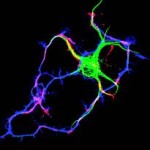 Thinking and education should be about making connections; activating dendrites and synapses in the brain. It appears that through the challenge of research and creation, these students are certainly learning to think!
Thinking and education should be about making connections; activating dendrites and synapses in the brain. It appears that through the challenge of research and creation, these students are certainly learning to think!
 The student reactions posted in the classroom blog are priceless:
The student reactions posted in the classroom blog are priceless: When all is said and done, a writer of literature is not producing for the reviewers or publishers, we are producing our craft for the children. A buzz from the tiniest of bees is always sweeter than the sweetest honey to the soul.
When all is said and done, a writer of literature is not producing for the reviewers or publishers, we are producing our craft for the children. A buzz from the tiniest of bees is always sweeter than the sweetest honey to the soul.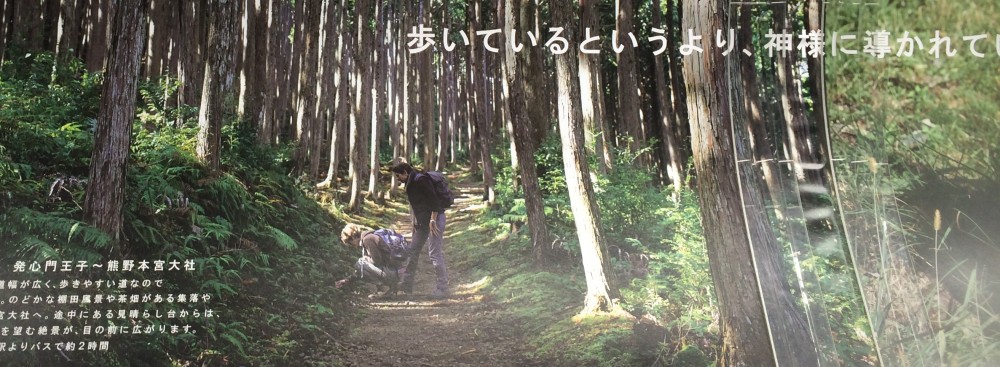











![Make the right connection... Cables [Image: Andres Rueda under CC-BY-ND licence]](http://ruth.ingulsrud.net/blog/wp-content/uploads/2012/11/cables_catland1-300x154.jpg)





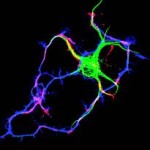







 I need to bring myself from a valley of dull dread to pinnacle of sharp enthusiasm. Blogging my thoughts can serve as a whetstone for both attitude and ideas.
I need to bring myself from a valley of dull dread to pinnacle of sharp enthusiasm. Blogging my thoughts can serve as a whetstone for both attitude and ideas. Writing a book in six weeks that encompasses the history of books and libraries sounds like an impossible task, right? My final CoETaIL project will be to produce an iBooks Author version of said book and I’d better get cracking or it will never be done in time. Oh, I won’t be doing it by myself. No, that would be inconceivable. How could one person manage such a far-reaching project? I will succeed with the help of a classroom of 4th graders! Ta-da! Isn’t that a brilliant strategy?
Writing a book in six weeks that encompasses the history of books and libraries sounds like an impossible task, right? My final CoETaIL project will be to produce an iBooks Author version of said book and I’d better get cracking or it will never be done in time. Oh, I won’t be doing it by myself. No, that would be inconceivable. How could one person manage such a far-reaching project? I will succeed with the help of a classroom of 4th graders! Ta-da! Isn’t that a brilliant strategy?




